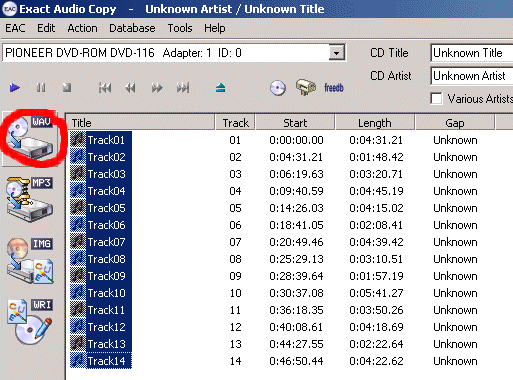
The following window will appear. Wait until the end of the extraction...
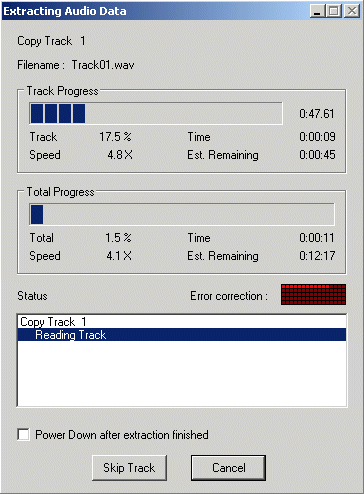
2) When the extraction is complete, save a log file...
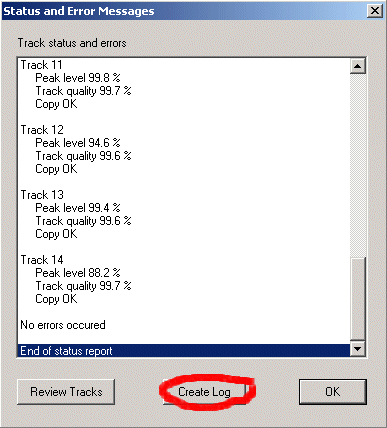
1) Insert CD into CD player, select all tracks and click on the WAV button.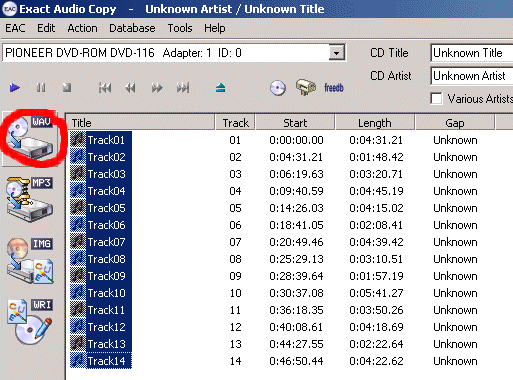
The following window will appear. Wait until the end of the extraction...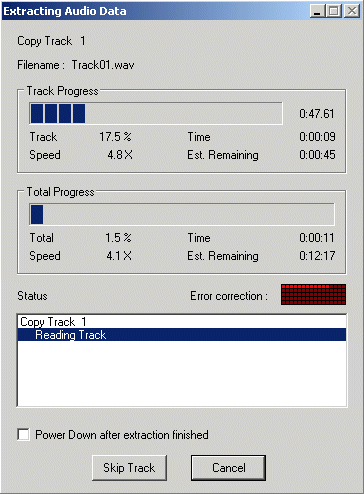
2) When the extraction is complete, save a log file...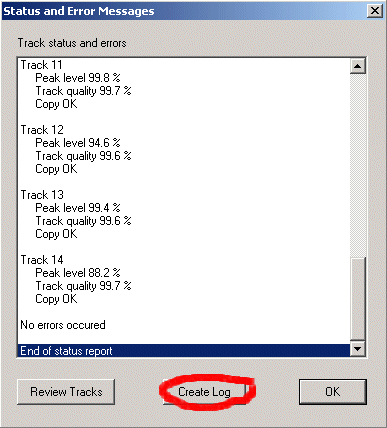
1) In Windows Explorer, select all tracks, right-click then select 'encode to shn'.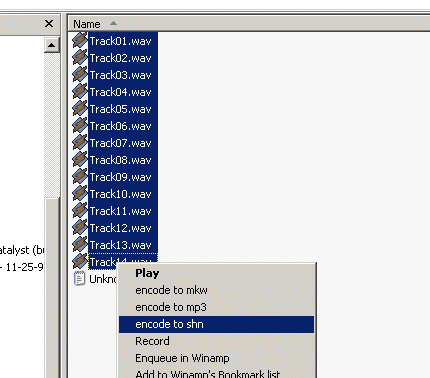
1) Burn all SHN with their MD5.
2) Double-click on all MD5 of the burned CD to verify its integrity...